When working with matrix grids, you can select a design preset from the Grid Design drop down in the Component ribbon. Each design preset alters the way the matrix grid is presented, helping you find a format that best displays the data in your grid.
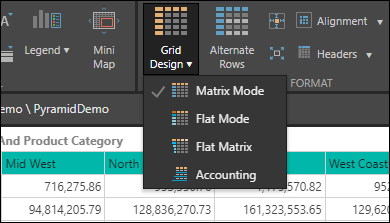
Matrix Mode
Matrix Mode displays headers for both rows and columns:

If the grid contains a regular hierarchy on rows, the member captions for the expanded levels of the hierarchy are indented:

Flat Matrix
The flat matrix indents all member captions of the hierarchy on rows:

This is useful if a regular hierarchy is placed on the rows and you want all levels of the hierarchy to be aligned:

Flat Mode
Flat mode displays each grid row in alternating colors, and displays only column headers with a highlight (the row headers are not highlighted):

If a regular hierarchy is added to rows, the member captions of the expanded levels will be indented:

Accounting
The accounting mode removes the grid, column, and row borders. The column headers are displayed in bold underlined font. The row headers are not emphasized if an attribute hierarchy was added to rows:

If a regular hierarchy is added to rows, the member captions for the top levels will be bolded and underlined, while the bottom level is not. Each expanded level is indented.
